|
| Компьютерный форум OSzone.net » Информационная безопасность » Лечение систем от вредоносных программ » [решено] Вирус блокирует многие антивирусы |
|
|
[решено] Вирус блокирует многие антивирусы
|
|
Новый участник Сообщения: 22 |
Здравствуйте! У моей подруги завелись вирусы на компе.
Касперский 2009 стоял,перестал запускаться.Пробовали переустановить,на моменте где обновляет базы он отключается и больше не грузится. Скачали утилиту CureIt от доктора веб она не запускается, причем с ее компьютера почти ни по одной ссылке антивирусы не удается скачать вообще. Avz закрывается при открытии сразу. Просканировали Malwarebytes Anti-Malware и пофиксили все что он нашел зараженным,прикреплю логи с него к сообщению. Еще скачивали утилиту Касперского - Kaspersky Virus Removal Tool 2011 логов к сожалению нет с него,но что нашел нажимали лечить удалить. Также не работает отображение скрытых файлов и папок,и загрузка save moda. Total Commander не показывает наличие autoranov на дисках. Skype тоже блокируется,вчера попробовали снести его и поставить снова,проработал день и теперь снова не запускается. Еще запускали anti_autorun, чистили реест и файлы браузеров ccleanerom,чистили папку temp,но кажется бесполезно,т.к при перегрузке компа вирус снова генерирует новые файлы. C:\mkvo.exe C:\DOCUME~1\BLONDI~1\LOCALS~1\Temp\winuggg.exe C:\mkvo.exe C:\jdyxva.pif C:\evles.exe C:\yoxqmp.pif эти файлы удаляли,еще что-то находил на диске D,но название не сохранилось у нас... и каждый раз появляются такие файлы с разным набором букв форматов exe и pif. чистили файл hosts. Программа RSIT для логов также закрывается,сделать их не удалось.. Вроде все происходящее описала ... Помогите пожалуйста!  |
|
|
Отправлено: 23:54, 05-09-2011 |
|
Ветеран Сообщения: 876
|
Профиль | Отправить PM | Цитировать • Выполните скрипт AVZ
AVZ, меню "Файл -> Выполнить скрипт" -> Скопировать ниже написанный скрипт -> Нажать кнопку "Запустить". begin
RegKeyParamDel('HKEY_LOCAL_MACHINE','system\currentcontrolset\services\sharedaccess\parameters\firewallpolicy\standardprofile\authorizedapplications\list','C:\DOCUME~1\BLONDI~1\LOCALS~1\Temp\qsyu.exe');
RegKeyParamDel('HKEY_LOCAL_MACHINE','system\currentcontrolset\services\sharedaccess\parameters\firewallpolicy\standardprofile\authorizedapplications\list','C:\DOCUME~1\BLONDI~1\LOCALS~1\Temp\wintluoec.exe');
RegKeyParamDel('HKEY_LOCAL_MACHINE','system\currentcontrolset\services\sharedaccess\parameters\firewallpolicy\standardprofile\authorizedapplications\list','C:\DOCUME~1\BLONDI~1\LOCALS~1\Temp\winmadvps.exe');
RegKeyParamDel('HKEY_LOCAL_MACHINE','system\currentcontrolset\services\sharedaccess\parameters\firewallpolicy\standardprofile\authorizedapplications\list','C:\DOCUME~1\BLONDI~1\LOCALS~1\Temp\winiryg.exe');
RegKeyParamDel('HKEY_LOCAL_MACHINE','system\currentcontrolset\services\sharedaccess\parameters\firewallpolicy\standardprofile\authorizedapplications\list','C:\DOCUME~1\BLONDI~1\LOCALS~1\Temp\winhtoqlm.exe');
RegKeyParamDel('HKEY_LOCAL_MACHINE','system\currentcontrolset\services\sharedaccess\parameters\firewallpolicy\standardprofile\authorizedapplications\list','C:\DOCUME~1\BLONDI~1\LOCALS~1\Temp\poyykq.exe');
RegKeyParamDel('HKEY_LOCAL_MACHINE','system\currentcontrolset\services\sharedaccess\parameters\firewallpolicy\standardprofile\authorizedapplications\list','C:\DOCUME~1\BLONDI~1\LOCALS~1\Temp\winbceda.exe');
RegKeyParamDel('HKEY_LOCAL_MACHINE','system\currentcontrolset\services\sharedaccess\parameters\firewallpolicy\standardprofile\authorizedapplications\list','C:\DOCUME~1\BLONDI~1\LOCALS~1\Temp\winpgrur.exe');
RegKeyParamDel('HKEY_LOCAL_MACHINE','system\currentcontrolset\services\sharedaccess\parameters\firewallpolicy\standardprofile\authorizedapplications\list','C:\DOCUME~1\BLONDI~1\LOCALS~1\Temp\pnox.exe');
RegKeyParamDel('HKEY_LOCAL_MACHINE','system\currentcontrolset\services\sharedaccess\parameters\firewallpolicy\standardprofile\authorizedapplications\list','C:\DOCUME~1\BLONDI~1\LOCALS~1\Temp\wintfyq.exe');
RegKeyParamDel('HKEY_LOCAL_MACHINE','system\currentcontrolset\services\sharedaccess\parameters\firewallpolicy\standardprofile\authorizedapplications\list','C:\DOCUME~1\BLONDI~1\LOCALS~1\Temp\wingricoo.exe');
RegKeyParamDel('HKEY_LOCAL_MACHINE','system\currentcontrolset\services\sharedaccess\parameters\firewallpolicy\standardprofile\authorizedapplications\list','C:\DOCUME~1\BLONDI~1\LOCALS~1\Temp\egbnq.exe');
RegKeyParamDel('HKEY_LOCAL_MACHINE','system\currentcontrolset\services\sharedaccess\parameters\firewallpolicy\standardprofile\authorizedapplications\list','C:\DOCUME~1\BLONDI~1\LOCALS~1\Temp\hrov.exe');
RegKeyParamDel('HKEY_LOCAL_MACHINE','system\currentcontrolset\services\sharedaccess\parameters\firewallpolicy\standardprofile\authorizedapplications\list','C:\DOCUME~1\BLONDI~1\LOCALS~1\Temp\wulxk.exe');
RegKeyParamDel('HKEY_LOCAL_MACHINE','system\currentcontrolset\services\sharedaccess\parameters\firewallpolicy\standardprofile\authorizedapplications\list','C:\DOCUME~1\BLONDI~1\LOCALS~1\Temp\iuedpf.exe');
RegKeyParamDel('HKEY_LOCAL_MACHINE','system\currentcontrolset\services\sharedaccess\parameters\firewallpolicy\standardprofile\authorizedapplications\list','C:\DOCUME~1\BLONDI~1\LOCALS~1\Temp\uhmucf.exe');
RegKeyParamDel('HKEY_LOCAL_MACHINE','system\currentcontrolset\services\sharedaccess\parameters\firewallpolicy\standardprofile\authorizedapplications\list','C:\DOCUME~1\BLONDI~1\LOCALS~1\Temp\lhmnmf.exe');
DeleteFileMask('C:\WINDOWS\TEMP\', '*.*', true);
DeleteFileMask(GetEnvironmentVariable ('Temp'), '*.*', true);
end.
Деинсталлируйте ComboFix: нажмите Пуск => Выполнить в окне наберите команду Combofix /Uninstall (Обязательно должен быть пробел между combofix и /u), нажмите кнопку "ОК" 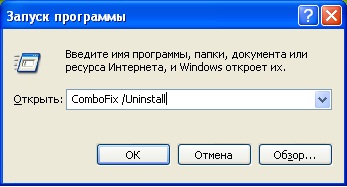 Скачайте OTCleanIt или с зеркала, запустите, нажмите Clean up После этого приложите к посту новый лог rsit. |
|
------- Последний раз редактировалось zirreX, 25-09-2011 в 19:53. Отправлено: 00:55, 25-09-2011 | #21 |
|
Новый участник Сообщения: 22
|
Профиль | Отправить PM | Цитировать При удалении ComboFix через выполнить написали,что файл не найден.Потом запустили OTCleanIt и удалили Combofix.
Вот логи после выполнения скрипта Авз http://zalil.ru/31757439 |
|
Отправлено: 19:17, 25-09-2011 | #22 |
|
Ветеран Сообщения: 876
|
Профиль | Отправить PM | Цитировать laly, изменил скрипт из предыдущего поста, выполните пожалуйста и приложите новый лог rsit.
Что с проблемой? |
|
------- Отправлено: 19:57, 25-09-2011 | #23 |
|
Новый участник Сообщения: 22
|
Профиль | Отправить PM | Цитировать проверили Save Mode и клавиатуру в биосе,по прежнему не работают
Вот новый лог http://zalil.ru/31757882 На днях пробовали снова поставить касперский он также не работает. Нам предложили попробовать снять батарейку с материнки,чтобы сбросить биос в заводские настройки,как думаете попробовать? |
|
Отправлено: 20:23, 25-09-2011 | #24 |
|
Ветеран Сообщения: 876
|
Профиль | Отправить PM | Цитировать Выполните скрипт в AVZ:
begin
RegKeyIntParamWrite('HKLM','SOFTWARE\Microsoft\Windows\CurrentVersion\Policies\Explorer','NoDriveTypeAutoRun', 221);
ExecuteRepair(8);
ExecuteRepair(10);
ExecuteRepair(11);
ExecuteRepair(17);
end.
Вставьте в привод дистрибутив Windows XP. Пуск - Выполнить: Введите комадну: Проблемы остались? Отпишитесь после выполнения этих действий. Клавиатура на USB? |
|
------- Отправлено: 21:38, 25-09-2011 | #25 |
|
Новый участник Сообщения: 22
|
Профиль | Отправить PM | Цитировать zirreX, клавиатура беспроводная.
А диск винды надо,с которой устанавливали или можно любой диск с Windows Xp взять? |
|
Отправлено: 21:47, 25-09-2011 | #26 |
|
Ветеран Сообщения: 876
|
Профиль | Отправить PM | Цитировать Цитата laly:
|
|
|
------- Отправлено: 22:14, 25-09-2011 | #27 |
|
Новый участник Сообщения: 22
|
Профиль | Отправить PM | Цитировать zirreX, спасибо.на днях это сделаем,т.к сейчас в наличии такого диска нету увы.
после выполнения скрипта авз,безопасный режим не заработал. |
|
Отправлено: 22:26, 25-09-2011 | #28 |
|
Ветеран Сообщения: 876
|
Профиль | Отправить PM | Цитировать Скопируйте этот текст в блокнот и сохраните под любым именем с расширением .reg. Запустите файл и подтвердите внесение информации в реестр.
Windows Registry Editor Version 5.00
[HKEY_LOCAL_MACHINE\SYSTEM\CurrentControlSet\Control\SafeBoot]
"AlternateShell"="cmd.exe"
[HKEY_LOCAL_MACHINE\SYSTEM\CurrentControlSet\Control\SafeBoot\Minimal]
[HKEY_LOCAL_MACHINE\SYSTEM\CurrentControlSet\Control\SafeBoot\Minimal\AppMgmt]
@="Service"
[HKEY_LOCAL_MACHINE\SYSTEM\CurrentControlSet\Control\SafeBoot\Minimal\Base]
@="Driver Group"
[HKEY_LOCAL_MACHINE\SYSTEM\CurrentControlSet\Control\SafeBoot\Minimal\Boot Bus Extender]
@="Driver Group"
[HKEY_LOCAL_MACHINE\SYSTEM\CurrentControlSet\Control\SafeBoot\Minimal\Boot file system]
@="Driver Group"
[HKEY_LOCAL_MACHINE\SYSTEM\CurrentControlSet\Control\SafeBoot\Minimal\CryptSvc]
@="Service"
[HKEY_LOCAL_MACHINE\SYSTEM\CurrentControlSet\Control\SafeBoot\Minimal\DcomLaunch]
@="Service"
[HKEY_LOCAL_MACHINE\SYSTEM\CurrentControlSet\Control\SafeBoot\Minimal\dmadmin]
@="Service"
[HKEY_LOCAL_MACHINE\SYSTEM\CurrentControlSet\Control\SafeBoot\Minimal\dmboot.sys]
@="Driver"
[HKEY_LOCAL_MACHINE\SYSTEM\CurrentControlSet\Control\SafeBoot\Minimal\dmio.sys]
@="Driver"
[HKEY_LOCAL_MACHINE\SYSTEM\CurrentControlSet\Control\SafeBoot\Minimal\dmload.sys]
@="Driver"
[HKEY_LOCAL_MACHINE\SYSTEM\CurrentControlSet\Control\SafeBoot\Minimal\dmserver]
@="Service"
[HKEY_LOCAL_MACHINE\SYSTEM\CurrentControlSet\Control\SafeBoot\Minimal\EventLog]
@="Service"
[HKEY_LOCAL_MACHINE\SYSTEM\CurrentControlSet\Control\SafeBoot\Minimal\File system]
@="Driver Group"
[HKEY_LOCAL_MACHINE\SYSTEM\CurrentControlSet\Control\SafeBoot\Minimal\Filter]
@="Driver Group"
[HKEY_LOCAL_MACHINE\SYSTEM\CurrentControlSet\Control\SafeBoot\Minimal\HelpSvc]
@="Service"
[HKEY_LOCAL_MACHINE\SYSTEM\CurrentControlSet\Control\SafeBoot\Minimal\Netlogon]
@="Service"
[HKEY_LOCAL_MACHINE\SYSTEM\CurrentControlSet\Control\SafeBoot\Minimal\PCI Configuration]
@="Driver Group"
[HKEY_LOCAL_MACHINE\SYSTEM\CurrentControlSet\Control\SafeBoot\Minimal\PlugPlay]
@="Service"
[HKEY_LOCAL_MACHINE\SYSTEM\CurrentControlSet\Control\SafeBoot\Minimal\PNP Filter]
@="Driver Group"
[HKEY_LOCAL_MACHINE\SYSTEM\CurrentControlSet\Control\SafeBoot\Minimal\Primary disk]
@="Driver Group"
[HKEY_LOCAL_MACHINE\SYSTEM\CurrentControlSet\Control\SafeBoot\Minimal\RpcSs]
@="Service"
[HKEY_LOCAL_MACHINE\SYSTEM\CurrentControlSet\Control\SafeBoot\Minimal\SCSI Class]
@="Driver Group"
[HKEY_LOCAL_MACHINE\SYSTEM\CurrentControlSet\Control\SafeBoot\Minimal\sermouse.sys]
@="Driver"
[HKEY_LOCAL_MACHINE\SYSTEM\CurrentControlSet\Control\SafeBoot\Minimal\sr.sys]
@="FSFilter System Recovery"
[HKEY_LOCAL_MACHINE\SYSTEM\CurrentControlSet\Control\SafeBoot\Minimal\SRService]
@="Service"
[HKEY_LOCAL_MACHINE\SYSTEM\CurrentControlSet\Control\SafeBoot\Minimal\System Bus Extender]
@="Driver Group"
[HKEY_LOCAL_MACHINE\SYSTEM\CurrentControlSet\Control\SafeBoot\Minimal\vga.sys]
@="Driver"
[HKEY_LOCAL_MACHINE\SYSTEM\CurrentControlSet\Control\SafeBoot\Minimal\vgasave.sys]
@="Driver"
[HKEY_LOCAL_MACHINE\SYSTEM\CurrentControlSet\Control\SafeBoot\Minimal\WinMgmt]
@="Service"
[HKEY_LOCAL_MACHINE\SYSTEM\CurrentControlSet\Control\SafeBoot\Minimal\{36FC9E60-C465-11CF-8056-444553540000}]
@="Universal Serial Bus controllers"
[HKEY_LOCAL_MACHINE\SYSTEM\CurrentControlSet\Control\SafeBoot\Minimal\{4D36E965-E325-11CE-BFC1-08002BE10318}]
@="CD-ROM Drive"
[HKEY_LOCAL_MACHINE\SYSTEM\CurrentControlSet\Control\SafeBoot\Minimal\{4D36E967-E325-11CE-BFC1-08002BE10318}]
@="DiskDrive"
[HKEY_LOCAL_MACHINE\SYSTEM\CurrentControlSet\Control\SafeBoot\Minimal\{4D36E969-E325-11CE-BFC1-08002BE10318}]
@="Standard floppy disk controller"
[HKEY_LOCAL_MACHINE\SYSTEM\CurrentControlSet\Control\SafeBoot\Minimal\{4D36E96A-E325-11CE-BFC1-08002BE10318}]
@="Hdc"
[HKEY_LOCAL_MACHINE\SYSTEM\CurrentControlSet\Control\SafeBoot\Minimal\{4D36E96B-E325-11CE-BFC1-08002BE10318}]
@="Keyboard"
[HKEY_LOCAL_MACHINE\SYSTEM\CurrentControlSet\Control\SafeBoot\Minimal\{4D36E96F-E325-11CE-BFC1-08002BE10318}]
@="Mouse"
[HKEY_LOCAL_MACHINE\SYSTEM\CurrentControlSet\Control\SafeBoot\Minimal\{4D36E977-E325-11CE-BFC1-08002BE10318}]
@="PCMCIA Adapters"
[HKEY_LOCAL_MACHINE\SYSTEM\CurrentControlSet\Control\SafeBoot\Minimal\{4D36E97B-E325-11CE-BFC1-08002BE10318}]
@="SCSIAdapter"
[HKEY_LOCAL_MACHINE\SYSTEM\CurrentControlSet\Control\SafeBoot\Minimal\{4D36E97D-E325-11CE-BFC1-08002BE10318}]
@="System"
[HKEY_LOCAL_MACHINE\SYSTEM\CurrentControlSet\Control\SafeBoot\Minimal\{4D36E980-E325-11CE-BFC1-08002BE10318}]
@="Floppy disk drive"
[HKEY_LOCAL_MACHINE\SYSTEM\CurrentControlSet\Control\SafeBoot\Minimal\{71A27CDD-812A-11D0-BEC7-08002BE2092F}]
@="Volume"
[HKEY_LOCAL_MACHINE\SYSTEM\CurrentControlSet\Control\SafeBoot\Minimal\{745A17A0-74D3-11D0-B6FE-00A0C90F57DA}]
@="Human Interface Devices"
[HKEY_LOCAL_MACHINE\SYSTEM\CurrentControlSet\Control\SafeBoot\Network]
[HKEY_LOCAL_MACHINE\SYSTEM\CurrentControlSet\Control\SafeBoot\Network\AFD]
@="Service"
[HKEY_LOCAL_MACHINE\SYSTEM\CurrentControlSet\Control\SafeBoot\Network\AppMgmt]
@="Service"
[HKEY_LOCAL_MACHINE\SYSTEM\CurrentControlSet\Control\SafeBoot\Network\Base]
@="Driver Group"
[HKEY_LOCAL_MACHINE\SYSTEM\CurrentControlSet\Control\SafeBoot\Network\Boot Bus Extender]
@="Driver Group"
[HKEY_LOCAL_MACHINE\SYSTEM\CurrentControlSet\Control\SafeBoot\Network\Boot file system]
@="Driver Group"
[HKEY_LOCAL_MACHINE\SYSTEM\CurrentControlSet\Control\SafeBoot\Network\Browser]
@="Service"
[HKEY_LOCAL_MACHINE\SYSTEM\CurrentControlSet\Control\SafeBoot\Network\CryptSvc]
@="Service"
[HKEY_LOCAL_MACHINE\SYSTEM\CurrentControlSet\Control\SafeBoot\Network\DcomLaunch]
@="Service"
[HKEY_LOCAL_MACHINE\SYSTEM\CurrentControlSet\Control\SafeBoot\Network\Dhcp]
@="Service"
[HKEY_LOCAL_MACHINE\SYSTEM\CurrentControlSet\Control\SafeBoot\Network\dmadmin]
@="Service"
[HKEY_LOCAL_MACHINE\SYSTEM\CurrentControlSet\Control\SafeBoot\Network\dmboot.sys]
@="Driver"
[HKEY_LOCAL_MACHINE\SYSTEM\CurrentControlSet\Control\SafeBoot\Network\dmio.sys]
@="Driver"
[HKEY_LOCAL_MACHINE\SYSTEM\CurrentControlSet\Control\SafeBoot\Network\dmload.sys]
@="Driver"
[HKEY_LOCAL_MACHINE\SYSTEM\CurrentControlSet\Control\SafeBoot\Network\dmserver]
@="Service"
[HKEY_LOCAL_MACHINE\SYSTEM\CurrentControlSet\Control\SafeBoot\Network\DnsCache]
@="Service"
[HKEY_LOCAL_MACHINE\SYSTEM\CurrentControlSet\Control\SafeBoot\Network\EventLog]
@="Service"
[HKEY_LOCAL_MACHINE\SYSTEM\CurrentControlSet\Control\SafeBoot\Network\File system]
@="Driver Group"
[HKEY_LOCAL_MACHINE\SYSTEM\CurrentControlSet\Control\SafeBoot\Network\Filter]
@="Driver Group"
[HKEY_LOCAL_MACHINE\SYSTEM\CurrentControlSet\Control\SafeBoot\Network\HelpSvc]
@="Service"
[HKEY_LOCAL_MACHINE\SYSTEM\CurrentControlSet\Control\SafeBoot\Network\ip6fw.sys]
@="Driver"
[HKEY_LOCAL_MACHINE\SYSTEM\CurrentControlSet\Control\SafeBoot\Network\ipnat.sys]
@="Driver"
[HKEY_LOCAL_MACHINE\SYSTEM\CurrentControlSet\Control\SafeBoot\Network\LanmanServer]
@="Service"
[HKEY_LOCAL_MACHINE\SYSTEM\CurrentControlSet\Control\SafeBoot\Network\LanmanWorkstation]
@="Service"
[HKEY_LOCAL_MACHINE\SYSTEM\CurrentControlSet\Control\SafeBoot\Network\LmHosts]
@="Service"
[HKEY_LOCAL_MACHINE\SYSTEM\CurrentControlSet\Control\SafeBoot\Network\Messenger]
@="Service"
[HKEY_LOCAL_MACHINE\SYSTEM\CurrentControlSet\Control\SafeBoot\Network\NDIS]
@="Driver Group"
[HKEY_LOCAL_MACHINE\SYSTEM\CurrentControlSet\Control\SafeBoot\Network\NDIS Wrapper]
@="Driver Group"
[HKEY_LOCAL_MACHINE\SYSTEM\CurrentControlSet\Control\SafeBoot\Network\Ndisuio]
@="Service"
[HKEY_LOCAL_MACHINE\SYSTEM\CurrentControlSet\Control\SafeBoot\Network\NetBIOS]
@="Service"
[HKEY_LOCAL_MACHINE\SYSTEM\CurrentControlSet\Control\SafeBoot\Network\NetBIOSGroup]
@="Driver Group"
[HKEY_LOCAL_MACHINE\SYSTEM\CurrentControlSet\Control\SafeBoot\Network\NetBT]
@="Service"
[HKEY_LOCAL_MACHINE\SYSTEM\CurrentControlSet\Control\SafeBoot\Network\NetDDEGroup]
@="Driver Group"
[HKEY_LOCAL_MACHINE\SYSTEM\CurrentControlSet\Control\SafeBoot\Network\Netlogon]
@="Service"
[HKEY_LOCAL_MACHINE\SYSTEM\CurrentControlSet\Control\SafeBoot\Network\NetMan]
@="Service"
[HKEY_LOCAL_MACHINE\SYSTEM\CurrentControlSet\Control\SafeBoot\Network\Network]
@="Driver Group"
[HKEY_LOCAL_MACHINE\SYSTEM\CurrentControlSet\Control\SafeBoot\Network\NetworkProvider]
@="Driver Group"
[HKEY_LOCAL_MACHINE\SYSTEM\CurrentControlSet\Control\SafeBoot\Network\nm]
@="Service"
[HKEY_LOCAL_MACHINE\SYSTEM\CurrentControlSet\Control\SafeBoot\Network\nm.sys]
@="Driver"
[HKEY_LOCAL_MACHINE\SYSTEM\CurrentControlSet\Control\SafeBoot\Network\NtLmSsp]
@="Service"
[HKEY_LOCAL_MACHINE\SYSTEM\CurrentControlSet\Control\SafeBoot\Network\PCI Configuration]
@="Driver Group"
[HKEY_LOCAL_MACHINE\SYSTEM\CurrentControlSet\Control\SafeBoot\Network\PlugPlay]
@="Service"
[HKEY_LOCAL_MACHINE\SYSTEM\CurrentControlSet\Control\SafeBoot\Network\PNP Filter]
@="Driver Group"
[HKEY_LOCAL_MACHINE\SYSTEM\CurrentControlSet\Control\SafeBoot\Network\PNP_TDI]
@="Driver Group"
[HKEY_LOCAL_MACHINE\SYSTEM\CurrentControlSet\Control\SafeBoot\Network\Primary disk]
@="Driver Group"
[HKEY_LOCAL_MACHINE\SYSTEM\CurrentControlSet\Control\SafeBoot\Network\rdpcdd.sys]
@="Driver"
[HKEY_LOCAL_MACHINE\SYSTEM\CurrentControlSet\Control\SafeBoot\Network\rdpdd.sys]
@="Driver"
[HKEY_LOCAL_MACHINE\SYSTEM\CurrentControlSet\Control\SafeBoot\Network\rdpwd.sys]
@="Driver"
[HKEY_LOCAL_MACHINE\SYSTEM\CurrentControlSet\Control\SafeBoot\Network\rdsessmgr]
@="Service"
[HKEY_LOCAL_MACHINE\SYSTEM\CurrentControlSet\Control\SafeBoot\Network\RpcSs]
@="Service"
[HKEY_LOCAL_MACHINE\SYSTEM\CurrentControlSet\Control\SafeBoot\Network\SCSI Class]
@="Driver Group"
[HKEY_LOCAL_MACHINE\SYSTEM\CurrentControlSet\Control\SafeBoot\Network\sermouse.sys]
@="Driver"
[HKEY_LOCAL_MACHINE\SYSTEM\CurrentControlSet\Control\SafeBoot\Network\SharedAccess]
@="Service"
[HKEY_LOCAL_MACHINE\SYSTEM\CurrentControlSet\Control\SafeBoot\Network\sr.sys]
@="FSFilter System Recovery"
[HKEY_LOCAL_MACHINE\SYSTEM\CurrentControlSet\Control\SafeBoot\Network\SRService]
@="Service"
[HKEY_LOCAL_MACHINE\SYSTEM\CurrentControlSet\Control\SafeBoot\Network\Streams Drivers]
@="Driver Group"
[HKEY_LOCAL_MACHINE\SYSTEM\CurrentControlSet\Control\SafeBoot\Network\System Bus Extender]
@="Driver Group"
[HKEY_LOCAL_MACHINE\SYSTEM\CurrentControlSet\Control\SafeBoot\Network\Tcpip]
@="Service"
[HKEY_LOCAL_MACHINE\SYSTEM\CurrentControlSet\Control\SafeBoot\Network\TDI]
@="Driver Group"
[HKEY_LOCAL_MACHINE\SYSTEM\CurrentControlSet\Control\SafeBoot\Network\tdpipe.sys]
@="Driver"
[HKEY_LOCAL_MACHINE\SYSTEM\CurrentControlSet\Control\SafeBoot\Network\tdtcp.sys]
@="Driver"
[HKEY_LOCAL_MACHINE\SYSTEM\CurrentControlSet\Control\SafeBoot\Network\termservice]
@="Service"
[HKEY_LOCAL_MACHINE\SYSTEM\CurrentControlSet\Control\SafeBoot\Network\vga.sys]
@="Driver"
[HKEY_LOCAL_MACHINE\SYSTEM\CurrentControlSet\Control\SafeBoot\Network\vgasave.sys]
@="Driver"
[HKEY_LOCAL_MACHINE\SYSTEM\CurrentControlSet\Control\SafeBoot\Network\WinMgmt]
@="Service"
[HKEY_LOCAL_MACHINE\SYSTEM\CurrentControlSet\Control\SafeBoot\Network\WZCSVC]
@="Service"
[HKEY_LOCAL_MACHINE\SYSTEM\CurrentControlSet\Control\SafeBoot\Network\{36FC9E60-C465-11CF-8056-444553540000}]
@="Universal Serial Bus controllers"
[HKEY_LOCAL_MACHINE\SYSTEM\CurrentControlSet\Control\SafeBoot\Network\{4D36E965-E325-11CE-BFC1-08002BE10318}]
@="CD-ROM Drive"
[HKEY_LOCAL_MACHINE\SYSTEM\CurrentControlSet\Control\SafeBoot\Network\{4D36E967-E325-11CE-BFC1-08002BE10318}]
@="DiskDrive"
[HKEY_LOCAL_MACHINE\SYSTEM\CurrentControlSet\Control\SafeBoot\Network\{4D36E969-E325-11CE-BFC1-08002BE10318}]
@="Standard floppy disk controller"
[HKEY_LOCAL_MACHINE\SYSTEM\CurrentControlSet\Control\SafeBoot\Network\{4D36E96A-E325-11CE-BFC1-08002BE10318}]
@="Hdc"
[HKEY_LOCAL_MACHINE\SYSTEM\CurrentControlSet\Control\SafeBoot\Network\{4D36E96B-E325-11CE-BFC1-08002BE10318}]
@="Keyboard"
[HKEY_LOCAL_MACHINE\SYSTEM\CurrentControlSet\Control\SafeBoot\Network\{4D36E96F-E325-11CE-BFC1-08002BE10318}]
@="Mouse"
[HKEY_LOCAL_MACHINE\SYSTEM\CurrentControlSet\Control\SafeBoot\Network\{4D36E972-E325-11CE-BFC1-08002BE10318}]
@="Net"
[HKEY_LOCAL_MACHINE\SYSTEM\CurrentControlSet\Control\SafeBoot\Network\{4D36E973-E325-11CE-BFC1-08002BE10318}]
@="NetClient"
[HKEY_LOCAL_MACHINE\SYSTEM\CurrentControlSet\Control\SafeBoot\Network\{4D36E974-E325-11CE-BFC1-08002BE10318}]
@="NetService"
[HKEY_LOCAL_MACHINE\SYSTEM\CurrentControlSet\Control\SafeBoot\Network\{4D36E975-E325-11CE-BFC1-08002BE10318}]
@="NetTrans"
[HKEY_LOCAL_MACHINE\SYSTEM\CurrentControlSet\Control\SafeBoot\Network\{4D36E977-E325-11CE-BFC1-08002BE10318}]
@="PCMCIA Adapters"
[HKEY_LOCAL_MACHINE\SYSTEM\CurrentControlSet\Control\SafeBoot\Network\{4D36E97B-E325-11CE-BFC1-08002BE10318}]
@="SCSIAdapter"
[HKEY_LOCAL_MACHINE\SYSTEM\CurrentControlSet\Control\SafeBoot\Network\{4D36E97D-E325-11CE-BFC1-08002BE10318}]
@="System"
[HKEY_LOCAL_MACHINE\SYSTEM\CurrentControlSet\Control\SafeBoot\Network\{4D36E980-E325-11CE-BFC1-08002BE10318}]
@="Floppy disk drive"
[HKEY_LOCAL_MACHINE\SYSTEM\CurrentControlSet\Control\SafeBoot\Network\{71A27CDD-812A-11D0-BEC7-08002BE2092F}]
@="Volume"
[HKEY_LOCAL_MACHINE\SYSTEM\CurrentControlSet\Control\SafeBoot\Network\{745A17A0-74D3-11D0-B6FE-00A0C90F57DA}]
@="Human Interface Devices"
|
|
------- Отправлено: 22:35, 25-09-2011 | #29 |
|
Новый участник Сообщения: 22
|
Профиль | Отправить PM | Цитировать zirreX, нет,так тоже не запустилось.
|
|
Отправлено: 22:50, 25-09-2011 | #30 |
|
|
Участник сейчас на форуме |
|
Участник вне форума |
 |
Автор темы |
 |
Сообщение прикреплено |
| |||||
| Название темы | Автор | Информация о форуме | Ответов | Последнее сообщение | |
| [решено] Вирус блокирует выход в интернет | DR93 | Лечение систем от вредоносных программ | 20 | 25-07-2011 16:55 | |
| [решено] вирус блокирует программы | wShuher | Лечение систем от вредоносных программ | 8 | 23-07-2011 18:13 | |
| Вирус блокирует сайты. | Sandrita | Лечение систем от вредоносных программ | 3 | 20-11-2010 01:05 | |
| вирус блокирует папки | koss | Лечение систем от вредоносных программ | 4 | 01-03-2010 22:17 | |
| Вирус блокирует браузеры | levantin | Лечение систем от вредоносных программ | 33 | 24-04-2009 17:53 | |
|