GeForce и notepad.exe добавил

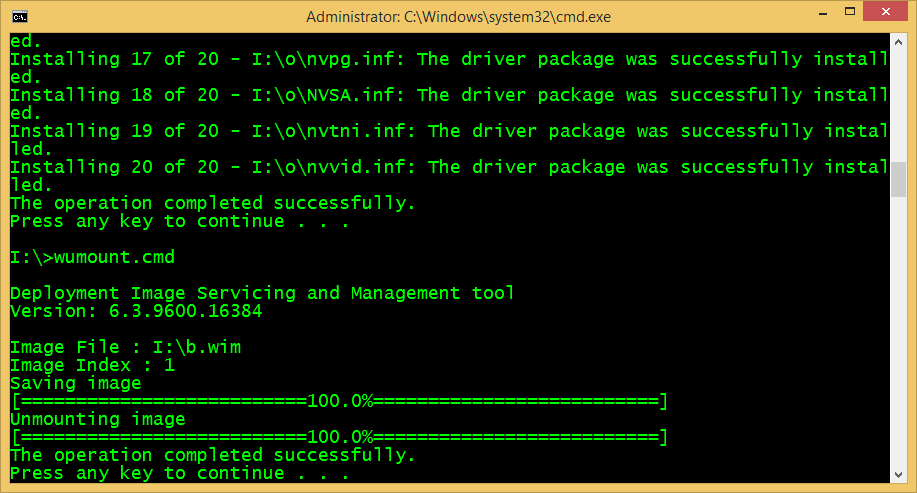
Windows 8.1 x64 EN VL MSDN, Nvidia 332.21-desktop-win8-win7-winvista-64bit-english-whql.exe
читать дальше »
Код:

Volume in drive I is 40
Volume Serial Number is 0000-0000
Directory of I:\
[a] d.wim
[b] e.wim
[c] f.wim
[d] notepad.exe
[e] rEcYcLEr
[f] wconsole.cmd
[o] wdriver.cmd
[System Volume Information] wmount.cmd
$recYcLE.bin wnotepad.cmd
a.wim wumount.cmd
b.wim
c.wim
14 File(s) 19,455,273,474 bytes
8 Dir(s) 89,042,374,656 bytes free
I:\>wmount.cmd
Deployment Image Servicing and Management tool
Version: 6.3.9600.16384
Mounting image
[==========================100.0%==========================]
The operation completed successfully.
Press any key to continue . . .
I:\>wnotepad.cmd
SUCCESS: The file (or folder): "I:\b\windows\system32\notepad.exe" now owned by
user "F\Administrator".
Press any key to continue . . .
processed file: b\windows\system32\notepad.exe
Successfully processed 1 files; Failed processing 0 files
Press any key to continue . . .
1 file(s) copied.
Press any key to continue . . .
I:\>wdriver.cmd
Deployment Image Servicing and Management tool
Version: 6.3.9600.16384
Image Version: 6.3.9600.16384
Searching for driver packages to install...
Found 20 driver package(s) to install.
Installing 1 of 20 - I:\o\nv_disp.inf: The driver package was successfully insta
lled.
Installing 2 of 20 - I:\o\nvae.inf: The driver package was successfully installe
d.
Installing 3 of 20 - I:\o\nvak.inf: The driver package was successfully installe
d.
Installing 4 of 20 - I:\o\NVDD.inf: The driver package was successfully installe
d.
Installing 5 of 20 - I:\o\nvgbd.inf: The driver package was successfully install
ed.
Installing 6 of 20 - I:\o\NVHDC.inf: The driver package was successfully install
ed.
Installing 7 of 20 - I:\o\NVJA.inf: The driver package was successfully installe
d.
Installing 8 of 20 - I:\o\nvjw.inf: The driver package was successfully installe
d.
Installing 9 of 20 - I:\o\nvla.inf: The driver package was successfully installe
d.
Installing 10 of 20 - I:\o\NVLE.inf: The driver package was successfully install
ed.
Installing 11 of 20 - I:\o\NVLG.inf: The driver package was successfully install
ed.
Installing 12 of 20 - I:\o\nvmd.inf: The driver package was successfully install
ed.
Installing 13 of 20 - I:\o\NVMO.inf: The driver package was successfully install
ed.
Installing 14 of 20 - I:\o\nvmt.inf: The driver package was successfully install
ed.
Installing 15 of 20 - I:\o\nvmtc.inf: The driver package was successfully instal
led.
Installing 16 of 20 - I:\o\NVND.inf: The driver package was successfully install
ed.
Installing 17 of 20 - I:\o\nvpg.inf: The driver package was successfully install
ed.
Installing 18 of 20 - I:\o\NVSA.inf: The driver package was successfully install
ed.
Installing 19 of 20 - I:\o\nvtni.inf: The driver package was successfully instal
led.
Installing 20 of 20 - I:\o\nvvid.inf: The driver package was successfully instal
led.
The operation completed successfully.
Press any key to continue . . .
I:\>wumount.cmd
Deployment Image Servicing and Management tool
Version: 6.3.9600.16384
Image File : I:\b.wim
Image Index : 1
Saving image
[==========================100.0%==========================]
Unmounting image
[==========================100.0%==========================]
The operation completed successfully.
Press any key to continue . . .
I:\>
wconsole:
Код:

@cmd.exe /k dir /d/o/p
wmount:
Код:

@dism /mount-wim /wimfile:b.wim /index:1 /mountdir:b
@pause
wnotepad:
Код:

@takeown /f b\windows\system32\notepad.exe
@pause
@icacls b\windows\system32\notepad.exe /grant administrators:f
@pause
@copy /y notepad.exe b\Windows\System32
@pause
wdriver:
Код:

@dism /image:b /add-driver /driver:o /recurse
@pause
wumount:
Код:

@dism /unmount-wim /mountdir:b /commit
@pause